Check the email address syntax
A valid email address should have the following format:
a username + “@” symbol + domain name
✅ peterk@johnconsulting.com
❌ peterk.johnconsulting.com
Hover over an email address
In Gmail:
- Go to New message – Navigate to Gmail and click on “Compose” to start a new email.
- Add the email address in the recipient area – Enter the email address into the recipient field of the email you’re composing.
- Hover your mouse over the email address – Move your cursor over the email address you just added.
If the email address is valid, you should see that there’s a linked Google profile or even see their full name and profile image!
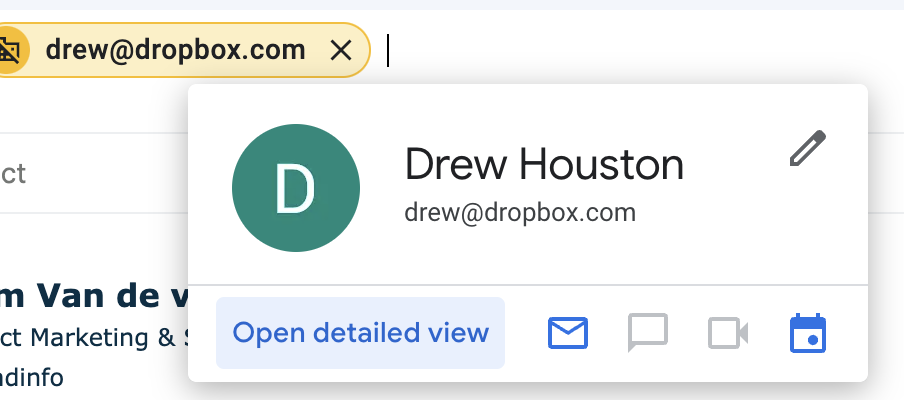
In Google Sheets:
- Add the email address to the cell – Input the email address into a cell within your Google Sheets document.
- Hover your mouse over the email address – Position your cursor over the cell containing the email address.
If the email address is valid, you should get the leads’ full name and image!
Search email address on Google
Searching for someone’s email address on Google can be a valuable tactic for legitimate purposes. By simply inputting the email address into a search engine, you can uncover a wealth of information about the individual associated with that email.
This method is particularly useful for professional networking, as it can help you connect with potential clients, collaborators, or industry experts. Additionally, verifying an email address through online searches can enhance communication efficiency by ensuring you’re reaching out to the correct contact.
Moreover, it can assist in confirming the credibility of individuals or organizations before engaging in any business transactions or partnerships. Overall, leveraging Google to find email addresses is a legitimate and efficient strategy for various professional and personal endeavors.
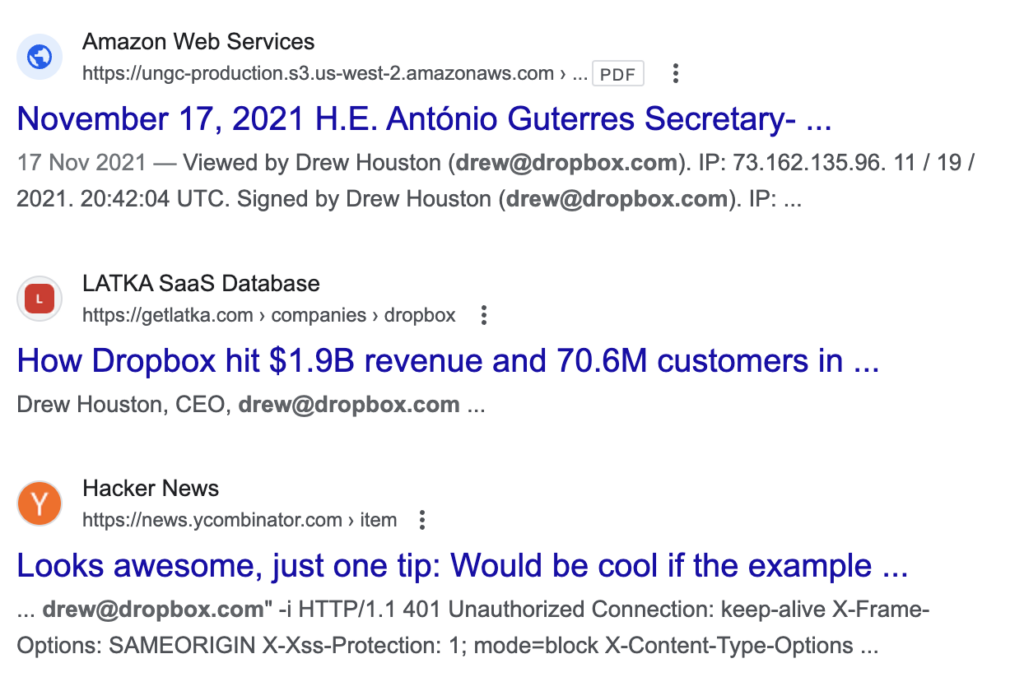
Check email domain age
Understanding the domain age of email addresses can provide valuable insights into their legitimacy and usage patterns. Typically, individuals and businesses tend to rely on long-standing domains for professional communication. These domains often indicate established organizations with a track record of reliability and credibility.
Conversely, newly created email addresses might raise red flags, as they could be associated with spamming activities or other suspicious behaviors. While not always the case, newly created email addresses may lack the established reputation and trustworthiness that come with long-standing domains. Therefore, when assessing the validity of an email address, it’s essential to consider factors such as domain age to gauge the likelihood of legitimate communication. By prioritizing email addresses associated with well-established domains, individuals and businesses can mitigate the risk of falling victim to spam or fraudulent activities, thus ensuring smoother and more secure interactions online.
You can check the age of a domain using a domain checker tool like Small SEO Tools!
Use email verifier tools
Email verification tools offer a convenient way to streamline the process of confirming the validity and status of email addresses. These tools employ automated checks to verify the syntax and domain of an email address, ensuring that it conforms to standard formatting rules and originates from a legitimate domain. By conducting these checks, users can ascertain whether the email address exists on the server and remains active, minimizing the risk of sending messages to non-existent or inactive addresses.
In addition to syntax and domain verification, email verification tools provide users with valuable insights through key metrics associated with each email address. One such metric is “Deliverable,” which indicates that the recipient’s email provider has verified the existence of the email address and deemed it safe to send messages to. This confirmation instills confidence in the sender that their communication will reach the intended recipient without issue.
Another important metric is “Risky,” which flags email addresses that may pose a higher risk of resulting in delivery problems or low engagement. These risky addresses encompass various categories, including “Accept All,” which indiscriminately accepts all incoming emails regardless of their validity, “Full Mailbox,” indicating that the recipient’s mailbox is full and unable to receive new messages, and “Disposable,” signifying a temporary or throwaway email address commonly used for short-term purposes.
Furthermore, email verification tools identify addresses categorized as “Undeliverable,” indicating that the email address either contains syntax errors or does not exist on the server. This insight helps users avoid sending messages to invalid or non-existent email addresses, reducing the likelihood of bouncebacks and improving overall deliverability rates.
Overall, by leveraging email verification tools and utilizing the comprehensive metrics they provide, users can enhance the efficiency and effectiveness of their email communications, ensuring that messages reach their intended recipients reliably and securely.
Here’s the list of other reliable tools to perform a valid email check:
Clearout: starts at $7 for 1000 credits
Bouncer: starts at $0.006 for 1 credit
NeverBounce: starts at $0.007 for 1 credit
Emailable: starts at $0.0035 for 1 credit
TrueMail: starts at $25 for 5000 credits
ZeroBounce: starts at $0.002 for 1 credit
DeBounce: starts at $0.007 for 1 credit
Simply upload your email list on their platform, and they will deliver you a CSV report that labels undeliverable and risky emails to avoid.
Key takeaways
In the realm of email marketing, crafting compelling messages tailored to your target audience is only half the battle. Ensuring that these messages reach their intended recipients is equally crucial. Sending emails to invalid addresses not only wastes valuable time and resources but also jeopardizes your email deliverability rates. Even valid addresses may be at risk of being flagged as spam if your sender reputation is tarnished by a high bounce rate.
To safeguard the effectiveness of your email campaigns, it’s imperative to verify the validity of your recipients’ email addresses. Applying these tips will streamline this process, empowering you to locate and verify prospects’ email addresses efficiently. By eliminating the guesswork and uncertainty surrounding email validity, you can maximize the impact of your outreach efforts, foster genuine connections with your audience, and propel your business growth.
Don’t let invalid email addresses hinder your success.

