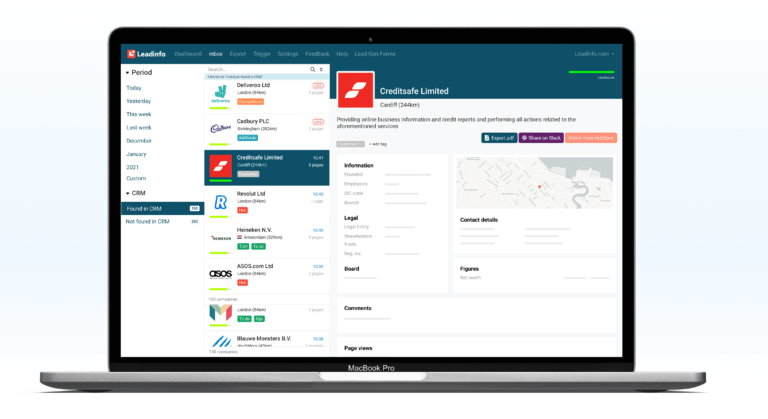Over time, you’ve most likely built up a database of lead information. So when you integrate your CRM system with Leadinfo, the goal should be to make your data more actionable while enabling you to keep using the tools you love.
Currently, you can integrate Leadinfo with 40+ popular platforms and CRM systems. We decided to elevate our integrations by developing and launching two-way integrations.
Two-way integrations – what does that mean?
We’ll spare you the developer jargon and keep it simple. A two-way integration directly connects two tools and allows information to be sent back and forth between both softwares.
So you need the integration and then manually or automatically send leads to your CRM
Once you’ve integrated your CRM system with Leadinfo, you can manually or automatically send leads to your CRM via a Leadinfo trigger. To do this, rules based on lead behaviour and characteristics that are important to you, set up a trigger in your portal, do this only once, and you’re good to go! Learn more about how to do this.
Why are we doing this? Because we want to make it easy to integrate Leadinfo into your current sales flow. Once connected, both platforms will share data. Company profiles within your CRM will be enriched with the information from Leadinfo, and website visits will be shared as a note. Within the Leadinfo Inbox, you’ll be able to filter leads based on your CRM data and see all of your CRM deals and tasks right in the Leadinfo Inbox. So you don’t have to hop back and forth between platforms to access information about your leads and customers. Keep your current workflow with more data at your fingertips.
Two-way integrations we’ve launched so far
We aim to develop two-way integrations for every single one of our integration options. But we started by tackling the most popular and in-demand platforms. So here’s the full list of CRMs we’ve developed two-way integrations for:
- Hubspot
- Teamleader
- Pipedrive
- Salesforce
- MS Dynamics
- Zoho
- Active Campaign
- Simplicate
- Lime
- Zendesk
- Tribe
- Creatio
- Gripp
- Nutshell
- Capsule
- Close
- Copper CRM
- Insightly
- Keap
- Nimble
And we’re just getting started. This list will keep growing over the next few months to include all 45+ integration options we currently offer.
Curious about how to integrate your CRM, chatbot application or Google Ads with Leadinfo? Check out this handy help article.