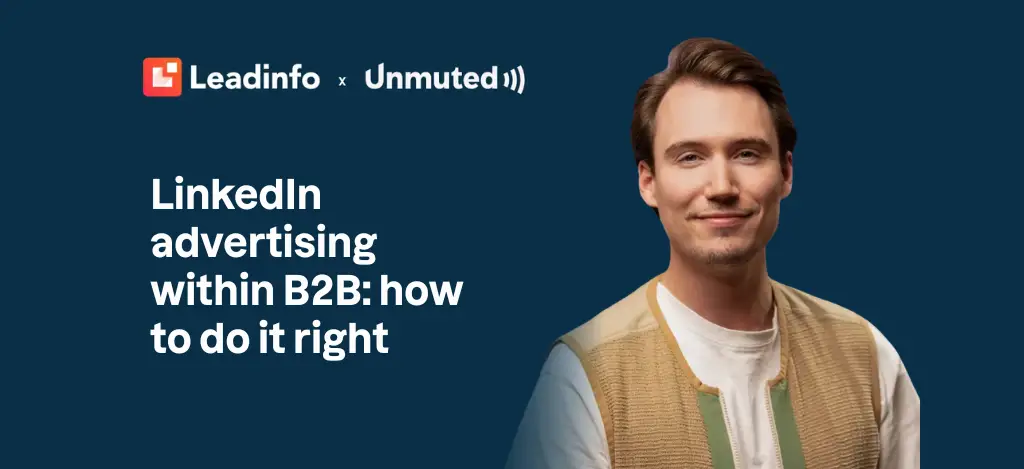In this article
- Why LinkedIn is (still) gold for B2B
- Step 1 — ICP and account lists (Matched Audiences)
- Step 2 — Creatives: one message per ad
- Step 3 — Structure, even rotation and frequency
- Step 4 — Retargeting that’s genuinely smart
- Step 5 — Costs: a realistic framework
- Step 6 — Weekly routine with Leadinfo
- 30-day roadmap to gain control
- Frequently asked questions
Why LinkedIn is (still) gold for B2B
On LinkedIn your audience consumes content in work mode. The difference is huge: whereas other platforms tend to distract, LinkedIn users look for inspiration, learning and better decisions at work. Educational, problem-centred messages therefore perform above average, provided they are relevant to your ideal customer profile (ICP).
Important nuance: B2B isn’t a sprint but a chain of touchpoints. People see your brand, often don’t click, return later via Google and convert there. Without those earlier impressions the lead would never have existed. LinkedIn acts as your midfield: it moves the play forward so your striker (website / SEA / demo) can score.
Step 1 — ICP and account lists (Matched Audiences)
Start with your ICP: sectors, company size, regions, DMU roles, tech stack. Turn that into an account list and upload it to LinkedIn Campaign Manager as a Matched Audience. This prevents wasted budget and shows ads only to organisations you actually want to win.
Pro tip: your audience doesn’t have to be huge. In B2B, a pool of about 5,000 profiles often performs brilliantly—if the fit is strong and your message tackles a recognisable problem.
Want to sharpen targeting even further? Let website visits feed your audiences automatically. With the Leadinfo LinkedIn Ads integration you can push relevant companies straight from your inbox or via labels into LinkedIn Audiences, so your ads reach organisations that have already shown interest.
Step 2 — Creatives: one message per ad
The number-one LinkedIn mistake: trying to say everything in one visual. That produces clutter that users scroll past instantly. Choose one hook per ad and make it crystal clear.
- Pain point
“Behind on your hiring quota?” or “Sales lacks context for inbound leads?” Write it exactly as your buyer would. - Proof
Customer logo grid or one concrete metric. Short, scannable. No long reads on the visual. - Pattern break
A visual that stands out in the feed. Humour works—as long as it fits your brand and niche. - Action
A focused CTA for anyone ready for the next step (demo, checklist, benchmark).
Keep titles and body text brief. The visual delivers the message; your landing page tells the full story. Tip: place a clear value proposition on the landing page along with proof (logos, quotes, one or two key stats).
Step 3 — Structure, even rotation and frequency
In B2B you want your entire story to be seen, not just the ad element the algorithm happens to favour. Choose even rotation so every variant gets reach. Manage frequency too: target roughly 10–15 impressions per person per month. One view rarely changes behaviour.
A workable mix is 3 : 1—three “consumption ads” (value, proof, pattern break) and one “action ad” (CTA). That way you build attention and lower the threshold to the next step.
Step 4 — Retargeting that’s genuinely smart
Retargeting is more than “show the same ad again.” Use website behaviour and account signals to serve messages that remove objections or speed decisions: a short case with a relevant metric, pricing explainer, integrations or a mini-demo.
Leadinfo recognises which companies visit your site and which pages they view. Label ideal accounts (e.g. ICP) and add them automatically to a LinkedIn retargeting audience via the LinkedIn Ads integration. Combine this with Autopilot to coordinate email and LinkedIn outreach too.
Step 5 — Costs: build a realistic framework
LinkedIn rarely offers the cheapest cost per impression. What you’re buying is business attention. So don’t optimise for the lowest CPM; focus on account fit and quality of touchpoints. Small, tightly defined audiences and clear creatives pay off here.
Tip: involve your sales colleagues. Which objections do they hear in first calls? Create a retargeting ad or landing-page section that addresses them.
Step 6 — Weekly routine with Leadinfo
- Check Campaign Manager — performance per creative, reach, frequency, CTR/engagement.
- Open Leadinfo — which ICP companies were active? Which pages did they view (cases, product, pricing)?
- Label & sync — mark ICP accounts and push them to LinkedIn Audiences via the integration.
- Iterate — refresh one or two creatives weekly based on behaviour and sales feedback. Reuse winning hooks in new variants.
- Multichannel — activate Autopilot and use the LinkedIn Chrome extension for coordinated outreach.
Also post organically on LinkedIn—company page and personal profiles. Topics that gain traction there often make excellent hooks for your next ad.
Roadmap – 30 days to stronger LinkedIn Ads in B2B
| Week | Key actions |
|---|---|
| 1 | Finalise ICP and upload account list (Matched Audience). Launch four creatives: three consumption + one action. Landing page: sharp value prop + proof (case/logos). |
| 2 | First learnings: CTR/engagement, frequency, comments. Add FAQ section (objection-breaker content). Clean up labels/ICP in Leadinfo. |
| 3 | Launch retargeting (site visitors + engagers). Sync sharper audiences via LinkedIn integration. Set up Autopilot flow for MQL follow-up. |
| 4 | Refresh creatives (keep winners, test variants). Add a new sub-audience (sector/role). Feed sales insights back into ads (remove obstacles). |
Frequently asked questions
Do LinkedIn Ads work for B2B?
Yes—if you focus on ICP, consistent frequency and a clear mix of messages. Use LinkedIn to build attention and warm DMUs for the next step.
What does advertising on LinkedIn cost?
It varies by audience and competition. Expect higher CPMs than Meta, but remember you’re buying business attention. Optimise for fit and touchpoint quality, not the lowest price.
How do I target specific companies on LinkedIn?
Upload an account list as a Matched Audience and refine with job titles/functions. Use Leadinfo’s LinkedIn integration to push relevant companies into your audiences automatically.
When should I use retargeting?
Always. Use website behaviour as a signal and show follow-up messages that address precise doubts (case, integration, short demo). See our integration overview or Autopilot for multichannel follow-up.
Ready to link your LinkedIn ads to actual website behaviour?
Try Leadinfo free for 14 days: see which companies show interest right now, push them automatically to LinkedIn Audiences and follow up multichannel via Autopilot.
Want to learn more? Check our solutions, read the FAQs or schedule a call.