A B2B lead generation platform helps your marketing and sales teams focus on prospects already showing interest in your products or services. These tools identify interested companies and, where possible, allow you to follow up immediately.
Snitcher, founded in 2015, is one such platform that reveals anonymous website visitors. It provides company and contact details of your site’s visitors.
In this guide, we’ll provide an in-depth comparison between Leadinfo and Snitcher to help you make a well-informed decision on which tool best fits your needs.
Inhoud
- What is Leadinfo?
- What is Snitcher?
- Comparison table
- Leadinfo vs. Snitcher: key differences
- Data sources and quality
- Pricing
- Integrations
- Reviews
- Leadinfo vs. Snitcher: summary
1. What is Leadinfo?
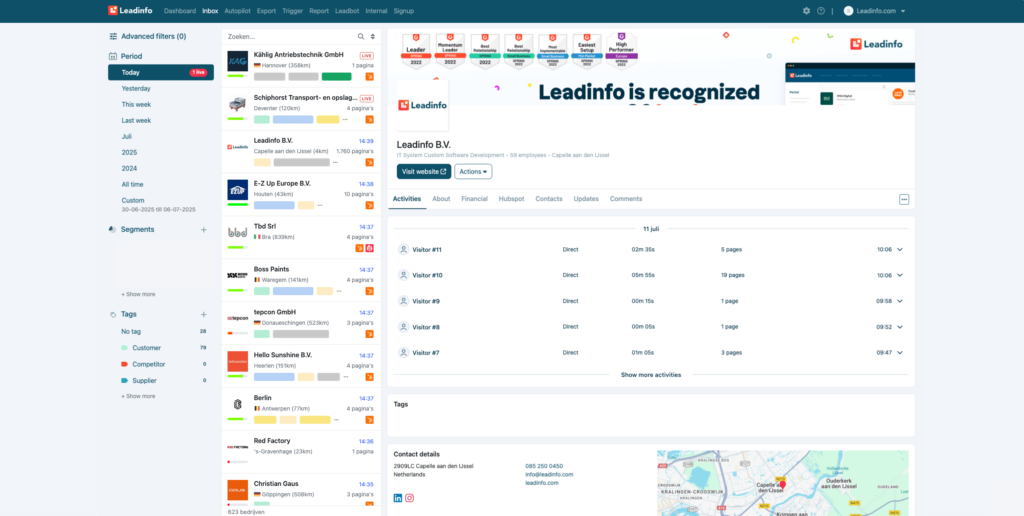
Leadinfo is a complete B2B platform that automatically identifies the companies visiting your website, shows you the right decision-makers, and allows you to fully automate your follow-up actions. Within five minutes, you can start a free trial, install the tracking code, and view your first visitors in the dashboard. The solution runs entirely on EU servers, can work without cookies, and offers top-tier data quality from over 45 data sources.
In short, Leadinfo delivers:
- Real-time identification of companies visiting your website
- 300+ million contact profiles (email, LinkedIn, phone) at no extra cost
- Cookieless tracking, fully GDPR-compliant
- 70+ native integrations with CRM and marketing tools like HubSpot, Pipedrive, and Google Ads
- Unlimited integration possibilities via Make and Zapier
2. What is Snitcher?
Snitcher is a visitor identification tool that reveals the companies behind your website traffic and enriches this data with behavioural insights and contact information. The data is hosted in Europe and processed under GDPR guidelines, but Snitcher does not offer cookieless tracking.
In het kort:
- Real-time recognition + visit details (pages, time spent)
- Access to approx. 150 million email addresses
- Pricing based on monthly unique companies, starting at €49/month
- 13 certified integrations (e.g., HubSpot, Pipedrive, Zapier)
3. Comparison Table
We’ve compared Leadinfo and Snitcher across key features for a B2B lead generation tool:
| Feature | Leadinfo | Snitcher |
|---|---|---|
| Product | Complete B2B lead generation platform | Identify and enrich website visitors |
| Goal | Identify visitors + automate follow-up | Identify companies, manual follow-up via integrations |
| Regional coverage | Strong inside and outside Europe. 220M+ companies from 195+ countries. 45 data sources for excellent quality | Solid EU coverage, weaker outside Europe |
| Contact data | 300M+ contact details incl. email, (mobile) phone, LinkedIn – no extra cost | 150M email addresses available |
| Lead scoring | Automatic scoring to highlight ICP-fit leads | Manual configuration via segment/score setup |
| Third-party cookies | Cookieless option available | Always places cookies |
| Data hosting | EU data centres | EU data centres |
| Integrations | 70+ (CRM, marketing, Slack, Zapier, Make) | 13 (CRM, communication, Zapier) |
| Pricing model | From €69/month | From €49/month |
Leadinfo and Snitcher differ most in platform capabilities and data quality. Snitcher offers a lower price point, but with fewer features and lower recognition rates. Costs also increase quickly as more companies are identified.
4. Leadinfo vs Snitcher: Key Differences
A B2B lead generation tool should do more than just recognise visitors. You need to identify the right leads and follow up effectively — because a lead alone doesn’t generate revenue. Here’s how Leadinfo and Snitcher compare across different sales funnel stages:
| Stage | Leadinfo | Snitcher |
|---|---|---|
| Recognition | Company + decision-makers instantly visible | Company visible; contacts on request |
| Identification | Automatic enrichment + lead scoring | Manual lead scoring setup |
| Introduction | Automated follow-up via email and LinkedIn | Manual or via other tools/integrations |
Snitcher is useful if you only want to know which companies visit your site. But that’s where it ends. If you’re looking to follow up and convert those visits into qualified leads, Leadinfo offers more value and covers the full sales funnel.
5. Data Sources & Quality
Recognition is a core component of any B2B lead generation tool. Without accurate recognition, follow-up becomes ineffective. We compared both tools based on publicly available data:
| Leadinfo | Snitcher | |
|---|---|---|
| Database size | 220M+ companies, 300M+ contact details, 45 data points | Official company database size unknown; 150M email addresses available |
| Compliance | GDPR-compliant, ISO 27001 certified | GDPR-compliant (legitimate interest) |
| Hosting | EU-hosted on AWS | EU-hosted on AWS |
Both tools host data in the EU and claim GDPR compliance. The key difference lies in the size of Leadinfo’s database and its ISO certification — which confirms their high standards for data security and compliance.
6. Pricing
Both Leadinfo and Snitcher use a pricing model based on the number of recognised companies.
Leadinfo Pricing
Leadinfo offers three pricing packages depending on user needs or desired integrations. The only variables are the number of recognised companies and optional add-ons. All plans are available monthly or annually, starting from €69/month.
Snitcher Pricing
Snitcher offers two plans, one for businesses and one for agencies. Pricing starts at €49/month, depending on the number of recognised companies. However, no add-ons or advanced features are included.
7. Integrations
Integration with your existing software stack is key when choosing a platform like Leadinfo or Snitcher. Seamless lead transfer to your CRM or marketing automation tools can be the difference between a disconnected tool and a powerful growth engine.
Leadinfo Integrations
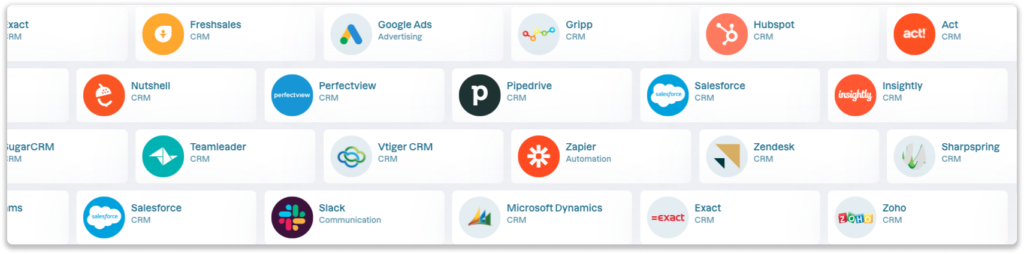
Leadinfo offers over 70 direct integrations with top CRM and marketing platforms. It connects effortlessly with HubSpot, Salesforce, Pipedrive, Zoho, Dynamics 365, Mailchimp, ActiveCampaign, Sendinblue, and collaboration tools like Slack and Microsoft Teams. Need more? Zapier and Make open the door to hundreds of apps.
Snitcher Integrations
Snitcher supports 13 integrations, including Microsoft Dynamics, HubSpot, Salesforce, Slack, and Zapier. This makes Snitcher less flexible compared to Leadinfo.
8. Reviews
Customer feedback plays a major role in selecting a new tool. Regardless of our enthusiasm, real user experiences speak volumes.
Leadinfo Reviews
Users praise Leadinfo for its ease of use, fast implementation, and excellent data quality, especially across Europe. On G2, Leadinfo scores 4.6/5. Customers highlight real-time recognition and cookieless tracking as standout features. The transparent pricing without hidden costs is also appreciated.
“We recently ran an extensive A/B test and Leadinfo was the clear winner (in the Netherlands).”
Jordi Bron, Founder of Red Panda Works
Snitcher Reviews
Snitcher scores 4.4/5 on sites like Capterra. Users appreciate the simple setup and custom notifications, but often criticise the pricing, usability (especially reports), and scalability. Some even note that the tool struggles with large volumes.
“Our website generates around 1.5 million pageviews per month, and this tool completely crashed when trying to show our leads. Support told us there’s a hidden Fair Use Policy limiting leads to 16,000 and that data older than 14 days must be deleted — despite their pricing claiming UNLIMITED LEADS PER MONTH. Fine for small sites, but otherwise, it’s a waste of time.”
User review on Capterra
9. Leadinfo vs Snitcher: Summary
Both Leadinfo and Snitcher offer valuable features for companies looking to maximise their website and customer data. But your choice depends on your goals and business size.
Why choose Leadinfo?
- All-in-one solution for recognition, identification, and follow-up
- Converts anonymous visitors into qualified leads — at one transparent price
- Unmatched global coverage: 220M+ companies across 195+ countries
- 70+ integrations to fit into nearly any tech stack
Why choose Snitcher?
- Identifies companies visiting your site
- Lacks follow-up capabilities — you’ll need separate tools
- Suitable for smaller or early-stage companies
- Not ideal for high-traffic websites
We hope this comparison guide has been helpful. The best way to discover what Leadinfo can do for your business is to try it yourself. Start your 14-day free trial today — no strings attached, no credit card required.


