Know which company visits your website
Start identifying your B2B website visitors and reach out to them within the same platform. Grow your sales funnel, and generate more and better leads than your competition.
- No credit card required
- GDPR-compliant
- Use without any cookies
Trusted by 5,000+ businesses


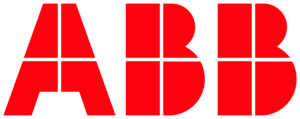
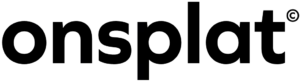
Transform your lead generation into a machine
Play Video
Thousands of businesses are winning with Leadinfo

One of our customers generated €235,000 after just six months. All thanks to the leads he had discovered through Leadinfo.
Mark Graatsma – Reason Online Marketing
Reveal the most interested companies in real-time.
Turn your anonymous website traffic into real buying intent signals with our best-in-class Lead Generation Software.
Know the decision makers searching for you right now.
Leadinfo reveals the contact details of key decision-makers, enabling you to reach out to the right people at the right time.
Easily reach out to your leads.
Build multi-channel outreach campaigns including email, LinkedIn and connect to your CRM to convert your leads.
Integrate with 70+ tools
Full Native integrations with no workarounds giving you seamless workflows and complete control of your data.
Salesforce
CRM
Zendesk Sell
CRM
HubSpot
CRM
Pipedrive
CRM
LinkedIn Ads
Social media
Teamleader
CRM
Microsoft Teams
Communication
Microsoft Dynamics
CRM
Discover our 70+ other integrations
Trust more than 600 reviews
Verified User in Information Technology and Services
19 February 2024
works well.
Chyara van Ham
29 December 2023
Unleashing Strategic Insights.
Floris van Miert
25 December 2023
Great insights and reports.
Viktoriya Liubych
12 December 2023
Great tool to get insights about your audience.
Tomasz Witt
30 November 2023
Magic info about potential clients.
Michael Rödiger
13 November 2023
The tool makes it easy to work efficiently and practically. I can highly recommend the tool.
Wim Gobert
23 October 2023
increase our unknown business.
Sander Govaerts
21 September 2023
Best IP-Tracking tool with a lot of opportunities for marketing and sales.
Verified User in Wholesale
13 September 2023
Valuable Insights and good support.
Massimo Bonechi
4 September 2023
Great product.
Wessel van Buren
28 August 2023
Good data and usable interface.
Niels van Golden
24 August 2023
Very detailed visitor insights.
Jos Loock
29 July 2023
Unique software that makes your website a lead-machine.
Guillaume Van Damme
20 July 2023
Review Leadinfo.
Marton Hegedus
28 June 2023
Easy to use, quick to get in touch with them.
Verified User in Mining & Metals
28 June 2023
first weeks are promising, lots of data and great leads.
Niels Tukker
7 June 2023
Very useful tool for sales.
Worldwide coverage.
Your search for qualified leads ends here.
Our international presence is a force to be reckoned with. Adopt the leading lead gen platform and never miss another sale.
195
Countries
Our international database enables you to generate leads from every country.
220M
Companies
Discover better leads than your competition with our unmatched dataset.
45
Datapoints
Implement the leading lead generation software and never miss a deal again.
70+ available one-click integrations
With 70+ integration possibilities, you can connect Leadinfo to the apps you already use and love.
Explore our integrations










Elevate growth with our certified partners
More than 2,000 partners around the world are ready to help you make the most of Leadinfo.
Discover our partner network

Create your free account
Start identifying your website visitors today.
- No credit card required
- GDPR-compliant
- Use without any cookies

